A bit of background
I haven't signed to any mobile phone contracts in the UK for 8 years. I've always been on "Pay As You Go", because I have Internet at home and Internet at the office, so why paying for a service I barely need? The phone itself is expensive enough, so I thought perhaps "Pay As You Go" was a better deal for me. And it turns out I've been paying an average of £30 a year, cheaper than any contract around. That doesn't mean I didn't use data. What I did was disabling all the apps except WhatsApp, so I could receive messages. You can disable the cellular data usage under Settings → Cellular on iOS. If I had to use Google Maps or something I would turn on that app just momentarily and search what I needed to. I don't travel that often, so it wasn't lots of data. However, two things happened in 2021 that made an impact on the amount of data I consume. The first one was the increase of tariffs by Three, my mobile career. They tripled the cost of their standard rate for calls (from 3p to 10p per minute), and they also made texts and data 5 times more expensive (from 1p per MB to 5p per MB, and 10p per text). Perhaps many people during the pandemic had a similar thought to mine 8 years ago: why paying through the nose for a contract when I'm staying at home where I'm already paying for the Internet? And then the reaction from Three has been to increase the standard rates. Who knows. 🤷♂️ The second thing was that I updated to iOS 14, that introduced Widgets. All of a sudden more things seemed to be happening on the background that I wasn't aware of. And that consumes data. When I went on vacation, I bought an add-on of 500MB for £5 that lasts one month, and to my surprise, I used 100MB of those in the first day. So I panicked a bit. 😅Where's the data being used?
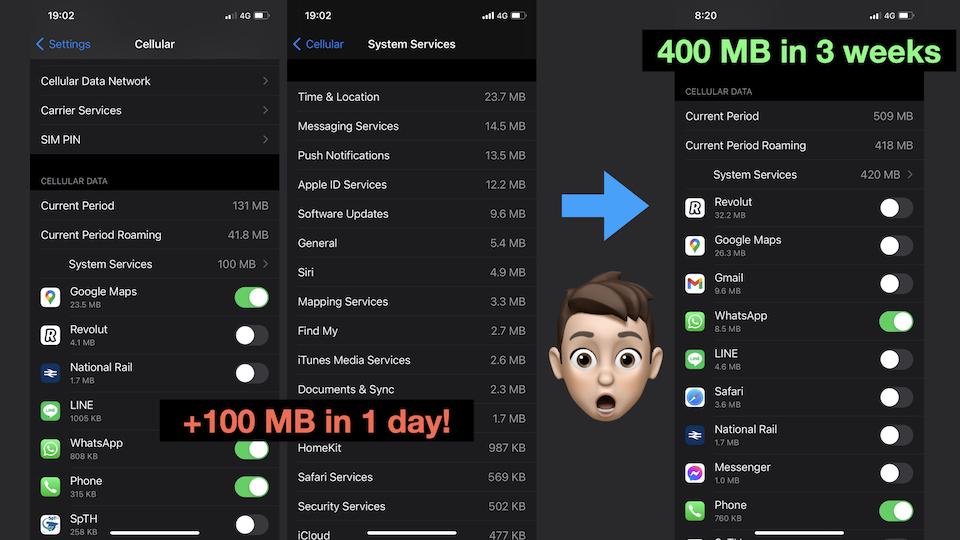 I noticed that most of the data was used on System Services. Fortunately, you can take a look inside System Services and see them by category. The major culprits in my case were: Time and Location (23.7 MB), Messaging Services (14.5 MB), Push Notifications (13.5 MB), Apple ID Services (12.2 MB), and Software Updates (9.6 MB). This is with all cellular data disabled for all the apps except for WhatsApp.
I suspect that all the data gone in Time and Location was used by the Weather App widget. There's no control over the cellular data access of widgets, so you either remove the widget, or disable the location services completely. I did enable Google Maps after that and it seems the data usage while on Google Maps is all accounted for under Google Maps, and not under System Services. For all the apps, I only allow them to use the location services while on the app.
Similarly to location data, there's no control over the push notifications other than disabling them completely for each app. Even if you have the cellular data disabled for FB Messenger, if someone sends you a message you will see the message in the notifications screen... And if they send you a picture, the picture will preview as well. 😅
Other things like Software Updates can also be set to manual updates only. But again, there's no much control of what things can be done over cellular data.
Apple's Messages app doesn't seem to have any control either. I assume that the Messaging Services refers to that app. If someone sends you images, they will arrive. This is unlike WhatsApp, where you can set it so images are not automatically downloaded while on cellular ー and that's the reason why WhatsApp is the only messaging app that I want to enable while on cellular.
After a couple of days constantly checking my data usage, I decided to completely disable the location services, and all the push notifications for all apps except for WhatsApp, and only enable certain apps when needed. I managed to keep the data usage around 500 MB for the 3 weeks I was abroad.
I noticed that most of the data was used on System Services. Fortunately, you can take a look inside System Services and see them by category. The major culprits in my case were: Time and Location (23.7 MB), Messaging Services (14.5 MB), Push Notifications (13.5 MB), Apple ID Services (12.2 MB), and Software Updates (9.6 MB). This is with all cellular data disabled for all the apps except for WhatsApp.
I suspect that all the data gone in Time and Location was used by the Weather App widget. There's no control over the cellular data access of widgets, so you either remove the widget, or disable the location services completely. I did enable Google Maps after that and it seems the data usage while on Google Maps is all accounted for under Google Maps, and not under System Services. For all the apps, I only allow them to use the location services while on the app.
Similarly to location data, there's no control over the push notifications other than disabling them completely for each app. Even if you have the cellular data disabled for FB Messenger, if someone sends you a message you will see the message in the notifications screen... And if they send you a picture, the picture will preview as well. 😅
Other things like Software Updates can also be set to manual updates only. But again, there's no much control of what things can be done over cellular data.
Apple's Messages app doesn't seem to have any control either. I assume that the Messaging Services refers to that app. If someone sends you images, they will arrive. This is unlike WhatsApp, where you can set it so images are not automatically downloaded while on cellular ー and that's the reason why WhatsApp is the only messaging app that I want to enable while on cellular.
After a couple of days constantly checking my data usage, I decided to completely disable the location services, and all the push notifications for all apps except for WhatsApp, and only enable certain apps when needed. I managed to keep the data usage around 500 MB for the 3 weeks I was abroad.
My recommendations to save data
Ideally, I would set up a shortcut to enable a "data-saving" mode while on cellular. But certain actions are not available in the Shortcuts app, like enabling the location services. I think if you simply don't want to use cellular data and you are mostly walking from Wi-Fi to Wi-Fi (e.g. from home to the office and viceversa), the simplest solution is to simply disable the Cellular Data completely, under Settings → Cellular. However, if you are going to be without Wi-Fi for a while and want to stay somewhat connected, my recommended settings are:- Settings → Cellular → Reset Statistics, so you start counting how much data you use. If you are on a data plan and you want to switch to "Pay As You Go", reset the statistics and check your stats for a couple of days. Then, take a screenshot of the stats, reset the statistics again, and try the rest of the settings I explain below. See if you can survive with that.
- Settings → Cellular → disable everything except WhatsApp, the Phone app, and any app that you may need when you are out (e.g. Uber or your train tickets).
- WhatsApp → Settings → Storage and Data → Media auto-download → set Photos, Audio, Video and Documents only to auto-download while on Wi-Fi.
- Settings → Privacy → Location Services → Off. This is the only definite way I could find to avoid data being used by location services in the background. As I said, I suspect it's being used by widgets, but the only granularity available at the moment is for apps.
- Settings → Notifications → disable all the notifications for all apps you don't need. I only left WhatsApp. People can either reach me through WhatsApp, or call me directly.
- Settings → General → Software Update → Automatic Updates → Off.
- Settings → App Store → Cellular Data → Automatic Downloads → Off, and App Downloads → Always Ask.
- Settings → General → Background App Refresh → Wi-Fi.
- Settings → Battery → Low Power Mode → On. I'm not sure how helpful this is, but it should reduce any background activity like downloads. The problem is that it automatically turns itself off when you plug your phone to charge it.
My wishlist
Having to look at the data usage may be more stressful to some than thinking of the waste of money of their monthly contracts. There is a lot of room for improvement, although totally out of my control. Here are some of the things I would like to have:- An option to disable any background usage of time & location services completely for background tasks and widgets while on cellular data (but still being able to use them in the allowed apps when on foreground).
- Being able to disable notification while on cellular, or to limit the amount of data of those notifications, to avoid receiving heavy attachments.
- Access to all the relevant options in the Shortcuts app, so I can create my own "cellular data saving mode". Or better, a "cellular data saving mode" by Apple that does everything that I need.
- Cheaper tariffs for "Pay As You Go", or a monthly 500 MB data plan for £2.5 a month.
Tweet